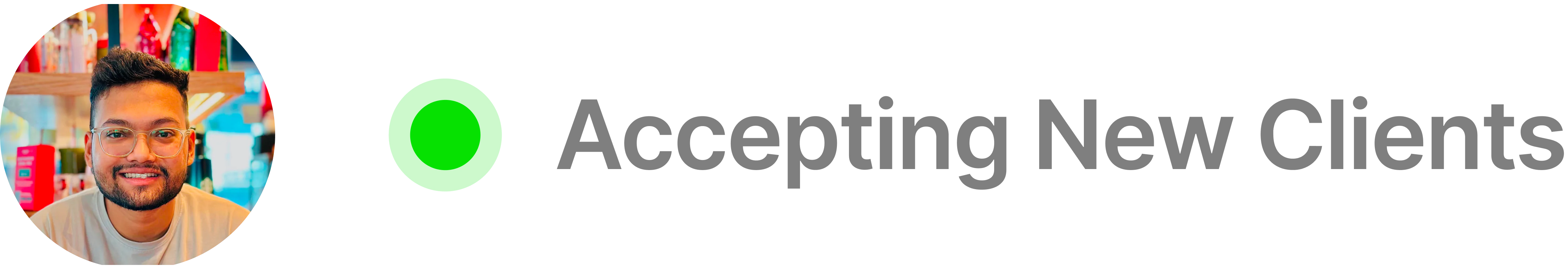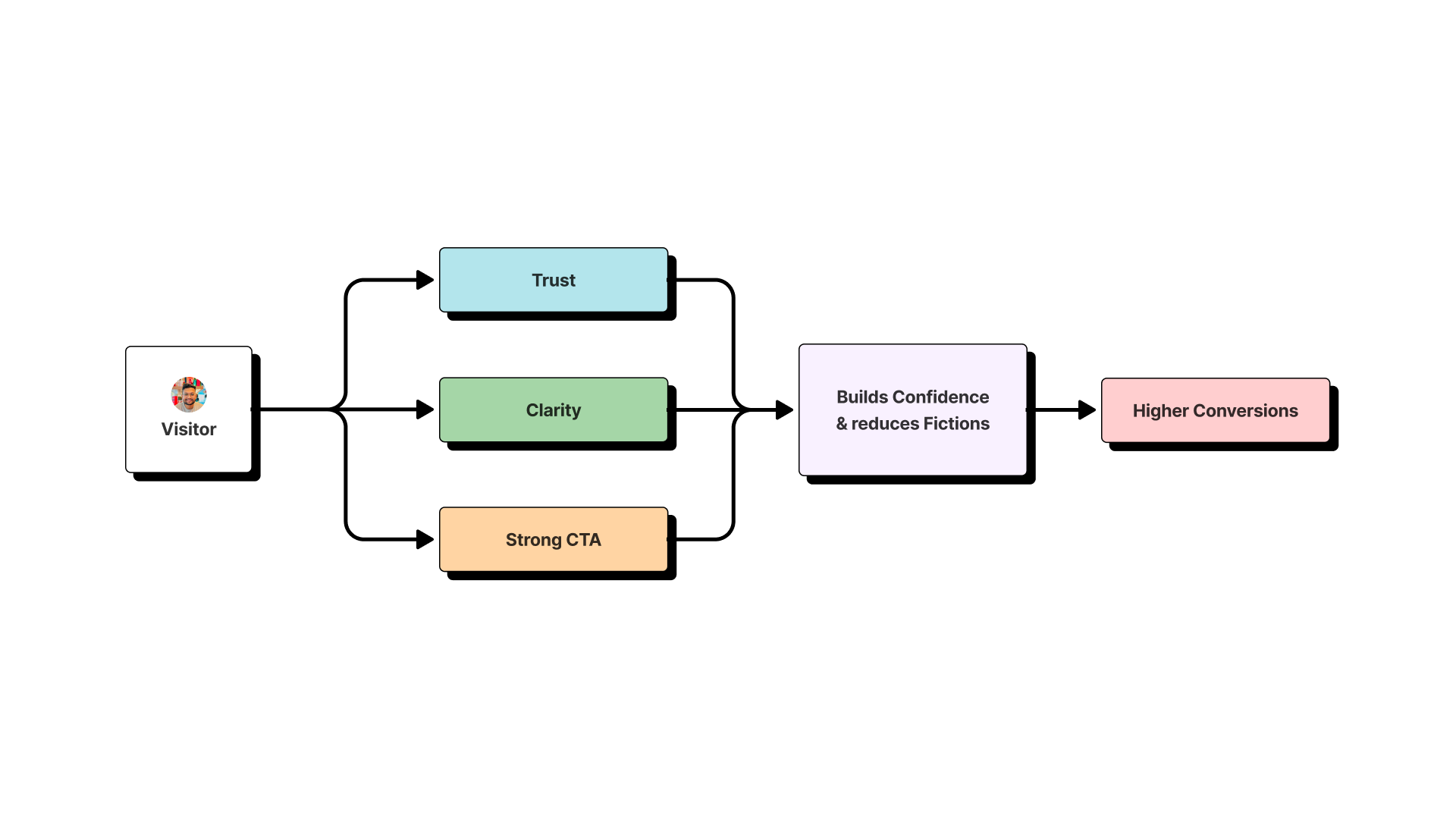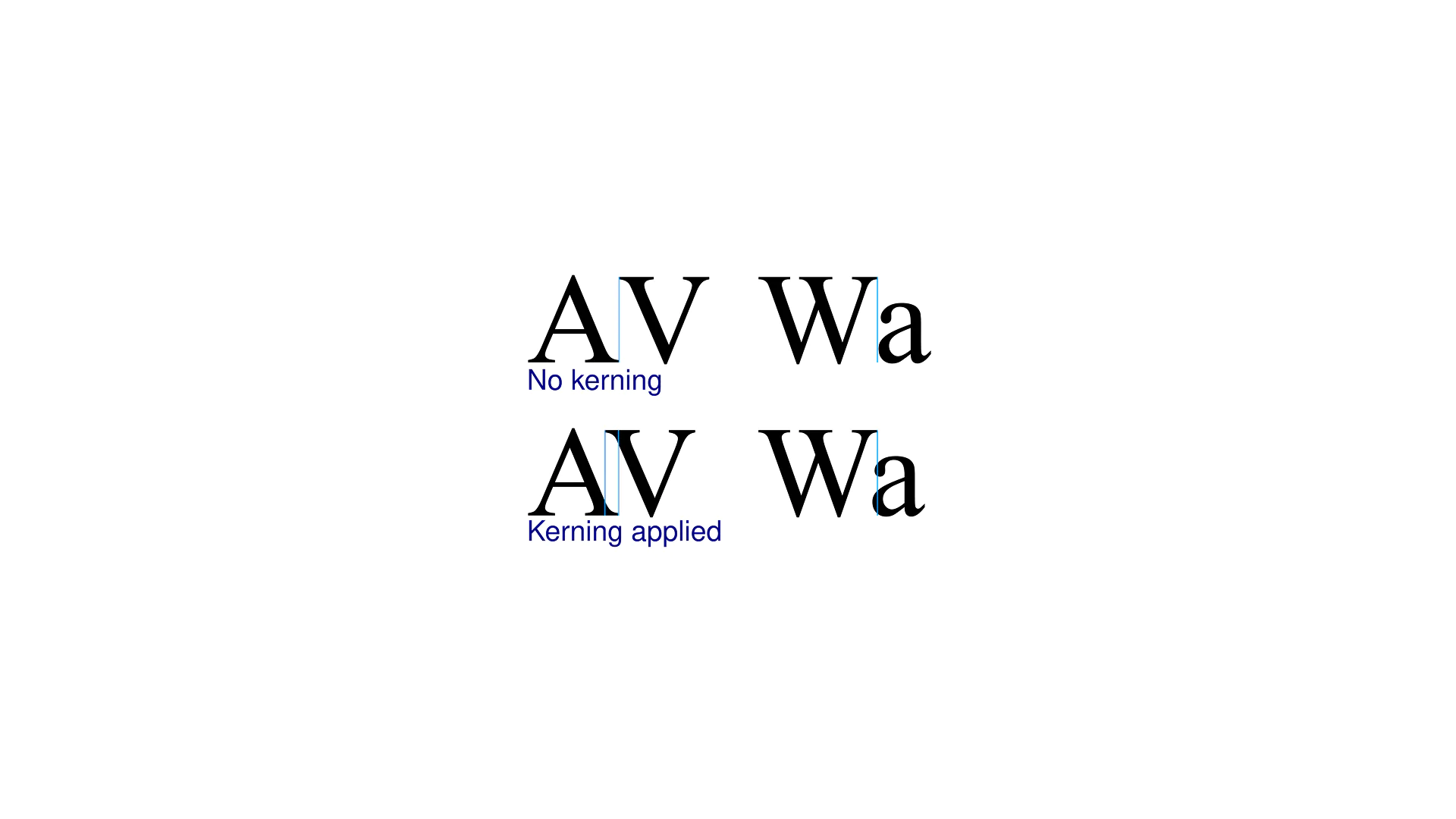Hey there, fellow creatives.
For the last decade, we’ve perfected the art of the e-commerce checkout funnel. We’ve optimized buttons, simplified forms, and designed responsive layouts for flat screens. But the flat screen is starting to feel… well, flat. It’s a window we look through, not a world we step into. The next evolution of retail isn’t just about looking at products on a page; it’s about bringing them into our lives.
Welcome to the era of Augmented Reality (AR) shopping.
As a designer who is passionate about building products that solve real problems, I see AR as one of our biggest opportunities yet. The core problem with online shopping has always been the “confidence gap.” Customers ask themselves, “How will this really look in my home? Will this jacket actually fit me?” This uncertainty is a huge source of friction, leading to abandoned carts and high return rates.
Based on my experience, here are 12 AR shopping UX strategies that are essential for creating immersive, effective, and high-converting retail experiences that will stand the test of time.
Key Takeaways for Effective AR Shopping UX
- Nail the Basics: Instant world-tracking and true-to-scale 3D models are non-negotiable. Get these wrong, and user trust is broken.
- Design a Context-Aware UI: Don’t just place website buttons on a camera view. UI elements should be minimal, gesture-driven, and appear intelligently around the virtual object.
- Optimize the AR-to-Cart Handoff: The transition from the AR view to the checkout funnel must be frictionless. Preserve all user configurations (like color and size) automatically.
- Measure Everything: To improve your AR experience, you must track a dedicated AR analytics funnel, from session start to object placement to the final “Add to Cart” click.
1. Instant & Stable World-Tracking
The magic of AR begins the moment the camera opens. This first handshake has to be perfect. If the user has to wave their phone around awkwardly just to get the app to recognize a surface, the immersion is shattered before it even begins.
Why it matters: A slow or unstable start signals a clunky app, and you risk losing the user in those critical first few moments.
How to execute it:
- Prioritize robust libraries: Build on established frameworks like Apple’s ARKit and Google’s ARCore. They do the heavy lifting of environmental understanding.
- Provide gentle guidance: Use subtle visual cues, like an animated grid or a soft pulsating dot, to show the app is actively scanning and to guide users on where to point their device.
- Design for failure: If a surface can’t be detected after a few seconds, display a helpful tip: “Can’t find a surface? Try pointing at a well-lit, textured floor.”
2. True-to-Scale, High-Fidelity Models
This is the absolute foundation of AR shopping. If a user places a virtual sofa in their living room and it appears the size of a shoebox, you’ve broken their trust.
Why it matters: Accuracy is your currency. Users rely on your AR experience to make real-world purchase decisions. If the scale, color, or texture is wrong, it leads to dissatisfaction and returns.
How to execute it:
- Establish a strict 3D asset pipeline: Work with your 3D artists to ensure every model is created to exact real-world dimensions.
- Offer a scale reference tool: For high-consideration items, consider including a simple toggle that places a 1-foot or 1-meter reference line next to the object, giving the user absolute confidence.
3. The Effortless Virtual Try-On
For fashion and cosmetics, the virtual try-on is the killer app. It must flawlessly map clothing to the user’s body or makeup to their face with near-zero lag.
Why it matters: This feature directly replaces the physical fitting room and needs to inspire the same confidence. A good virtual try-on shows what a product looks like on you.
How to execute it:
- Leverage advanced body-mapping: Use the latest APIs that can accurately detect body landmarks for a snug, realistic fit.
- Simulate material physics: A silk shirt should hang differently than a denim jacket. Simulating fabric physics adds a powerful layer of realism.
4. Context-Aware UI
Do not just plaster your standard website UI over the camera view. The real world is the new interface. Your UI elements must be minimal, intelligent, and context-aware. This is a core principle of good spatial computing design.
Why it matters: A cluttered, static UI breaks the immersive illusion. The user’s focus should be on the virtual product in their space, not on navigating a menu. This principle is key to designing any good interface, as I’ve written in my guide to the best landing page design practices.
How to execute it:
- Place controls near the object: Buttons to change color or size should appear intelligently around the 3D model.
- Use intuitive gestures: Prioritize gestures like pinch-to-resize or a two-finger twist-to-rotate.
- Make the UI fade: When the user isn’t interacting, have the UI fade to a lower opacity for an unobstructed view.
5. One-Tap Snapshot & Social Sharing
When a user finds the perfect virtual chair for their reading nook, their first instinct is to ask, “What do you think?” Make it incredibly easy for them to do so.
Why it matters: This transforms a solo shopping utility into a powerful, organic marketing engine. Every shared screenshot is user-generated content and social proof.
How to execute it:
- Automatically clean up the image: When the user taps the snapshot button, automatically hide all UI elements to produce a clean image.
- Pre-populate share text: Make sharing easier by pre-filling the text with the product name and a link.
6. Seamless “AR-to-Cart” Transition
The journey from the AR view to the traditional checkout must be frictionless. This is a crucial handoff in the user journey mapping process.
Why it matters: Any friction here leads to cart abandonment. The user has made their decision; get out of their way.
How to execute it:
- Preserve all configurations: The exact color, size, and material selected in the AR view must be the version added to the cart.
- Provide clear visual feedback: Animate the “Add to Cart” button to give a clear, satisfying confirmation.
7. Environmental Lighting Integration
To make a virtual object feel truly present, it must react to the lighting in the room. This subtle detail is what separates a believable AR experience from one that feels like a sticker.
Why it matters: Believability is key. When an object casts realistic shadows and reflects light, our brain accepts it as real.
How to execute it:
- Enable real-time shadow rendering: The object should cast soft, realistic shadows on the floor based on detected light sources.
- Use physically-based rendering (PBR) materials: Ensure your 3D models use materials that reflect light realistically.
8. Guided Onboarding & Permissions
AR is still novel for many. Never assume users know how to use it. A little guidance goes a long way.
Why it matters: Proper onboarding prevents frustration and empowers the user. As I learned when designing user journeys at SEO Content AI, a confident user is a happy user.
How to execute it:
- Ask for permissions with context: Use a pre-prompt screen to explain why you need camera access before the official permission dialogue appears.
- Use a one-time animated overlay: The first time a user enters AR, use simple animations to demonstrate the core action, like “Scan the floor, then tap to place.”
9. Haptic Feedback for Interactions
Our phones provide a powerful, underutilized tool for communication: touch. Haptic feedback can make virtual interactions feel tangible and satisfying.
Why it matters: Haptics provide subconscious confirmation that an action was registered, improving user confidence.
How to execute it:
- Use short, crisp feedback: A quick, sharp vibration when an object snaps to a surface feels great.
- Differentiate feedback: Use different haptic patterns for different actions (e.g., success vs. error).
10. “Save Your Space” Functionality
High-consideration purchases, like redecorating a room, don’t happen in a single session. Users need to save their progress.
Why it matters: This feature respects the user’s decision-making process. It turns the AR tool into a long-term planning utility, boosting user retention.
How to execute it:
- Allow users to save entire scenes: Let them save a collection of multiple placed objects.
- Enable sharing of saved spaces: A user should be able to send a link to their partner to view the scene on their own device.
11. Performance on All Devices
An amazing AR experience that only works on the latest iPhone is a failure. Accessibility means designing for different technological capabilities.
Why it matters: Inclusivity drives business. If your AR feature crashes on older devices, you are excluding potential customers.
How to execute it:
- Develop scalable assets: Use multiple levels of detail (LODs) for your 3D models, so the app can automatically serve the right version to the right device.
- Test on a wide range of hardware: Your QA protocol must include devices that are 2-4 years old to find performance bottlenecks.
12. Analytics for the Augmented World
You cannot improve what you do not measure. To iterate and perfect your AR experience, you need data on how people use it.
Why it matters: Data-driven design is a necessity. As I detail in my Ultimate Guide to Google Analytics 4 for UX Designers, analytics will tell you where the friction points are.
Example in Action:
At a previous project, our analytics showed users were dropping off after placing the third virtual object. We hypothesized this was due to decision fatigue. We implemented a “Save This Combination” button and saw a 15% increase in “Add to Cart” actions from the AR view, validating our hypothesis and improving the experience.
How to execute it:
- Track a dedicated AR funnel: Measure key events: session start, surface detection, object placement, time spent interacting, and “add to cart” clicks from the AR view.
- Use spatial heatmaps: Analyze where users are placing objects in their rooms to gain valuable insights into user behavior.
Recommended Tools for Your AR Workflow
To bring these strategies to life, you’ll need the right tools. Here are a few industry standards to get you started:
- 3D Modeling & Asset Creation: Blender, Spline, Cinema 4D
- Prototyping & Visualization: ShapesXR, Adobe Aero, Figma
- Development Frameworks: Apple ARKit, Google ARCore, Unity, Unreal Engine
Building the Future of Retail, Together
AR shopping isn’t a distant dream; it’s one of the key UI/UX trends that will shape the future. It’s about removing doubt and creating a shopping journey that is genuinely more personal and enjoyable. By focusing on these UX strategies, we can design AR experiences that solve real problems for users and drive real growth for businesses.